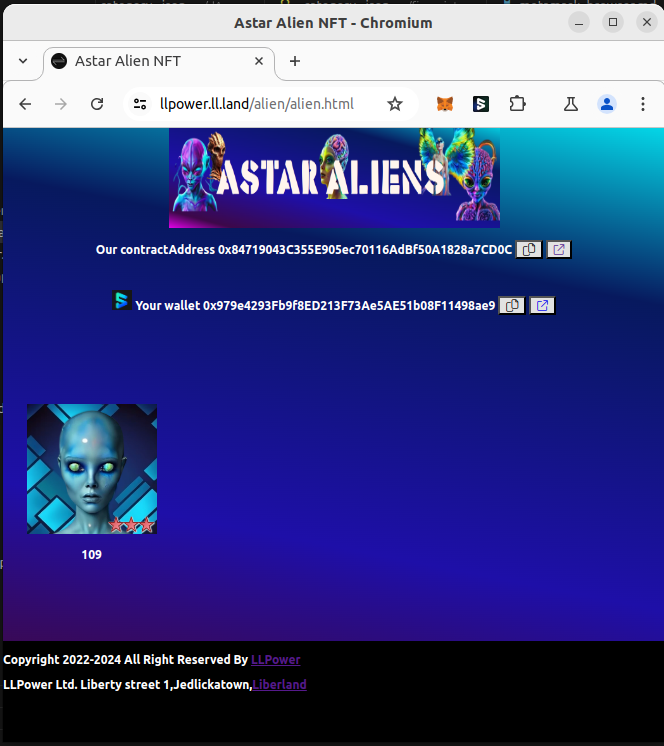SubWallet as Browser Extension
You can install SubWallet in your favorite Browser as an Extension or AddOn.
https://chromewebstore.google.com https://addons.mozilla.org/ not now on https://addons.opera.com/en/extensions
(all wallet and contract addresses are not real or test addresses and only used for this documentation)
Install
After Installation you have to create a new wallet or recover your previous wallet. Every Wallet can connect to a Network like Astar and interact with a dApp website.
Two Wallets
In SubWallet you can manage both Astar Worlds. The Polkadot and the Ethereum environment. Please use only the EVM Wallets (addresses begin with 0x) with the dApp.
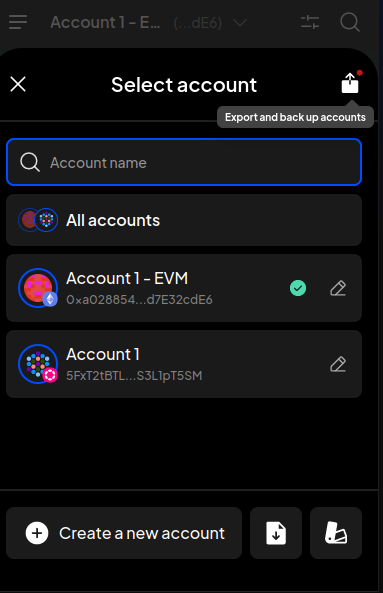
open the dApp
Open https://llpower.ll.land/alien/alien.html and connect your wallet to the dAPP.
connect
You need to connect your wallet to the dApp. Don't panic the dApp can not do any transaction with your found without your permission. Allow the dApp to view your ballance. Its recommended to use a wallet with only a small amount a Astar to transact with the dApp. Keep your valueable funds in a separate hardware wallet.
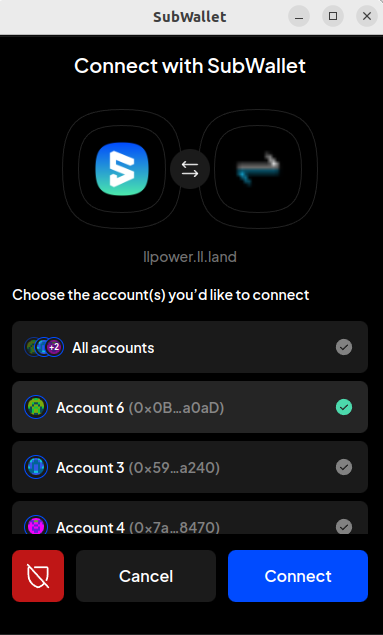
Airdrop
Once the Airdrop is available push the Airdrop button. You have to pay a tiny fee for the transaction to the Astar Network Node Owners. Triple check that everything is fine. The network is correct (should be Astar not Shibuya Testnet!, a small change to keep you alerted) contract address is correct, your wallet is correct, there is no hidden transaction and the fee is as small as possible. Avoid getting the 'Insufficient balance' error.
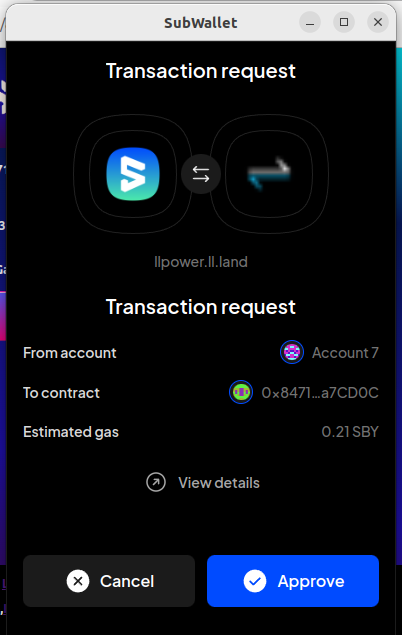
Enjoy
When the transaction was successful you can see your Astar Alien Airdrop NFT in out dApp.
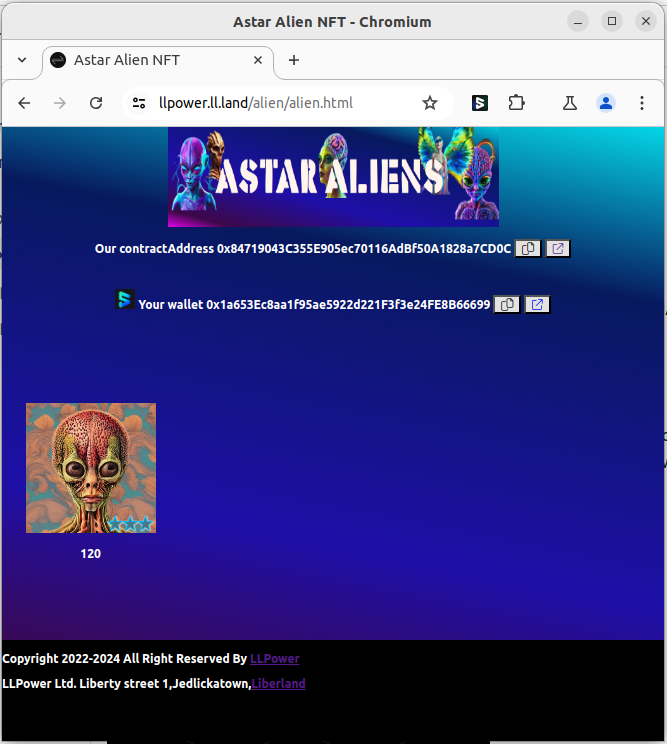
Add the NFT to your Wallet
Copy our contract address to your clipboard and open SubWallet. Open The NFT Tab and use add NFT. Choose the Astar EMV Network and paste the previously copied contract address into the field.

Confirm the Astar Alien NFT in your Wallet
Now open the NFT Tab in your MetaMask Wallet an confirm the NFT is available.
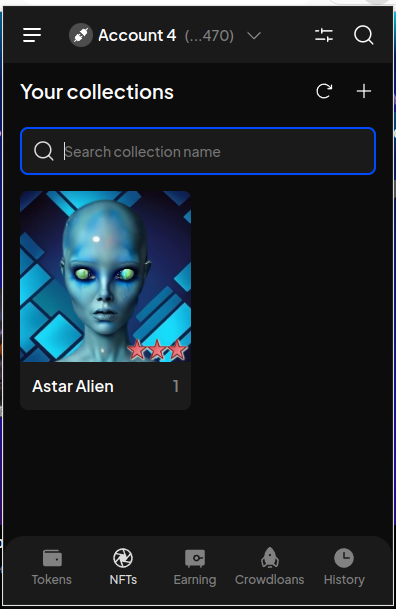
Transact
You can send the NFT to other Wallet Addresses.
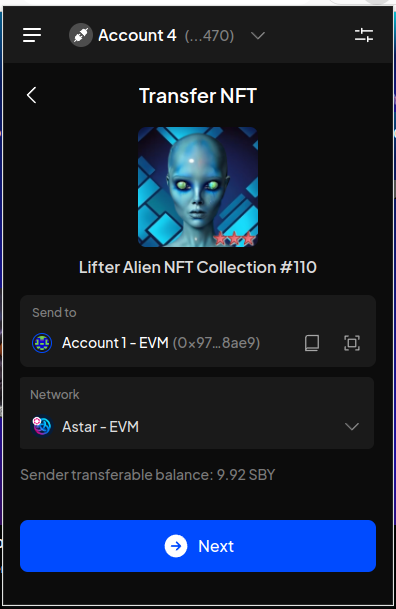
Check if everything is ok and confirm the Transaction. Be aware that the Network must be Astar EVM and not Shibuya Testnet - EVM like in this example.
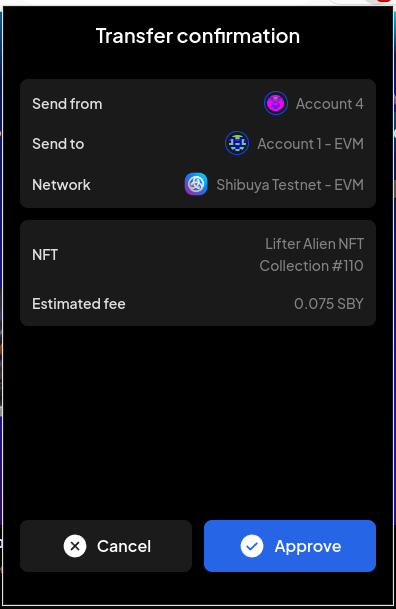
Your NFT is now transferred to the other Wallet and not available in your wallet any longer
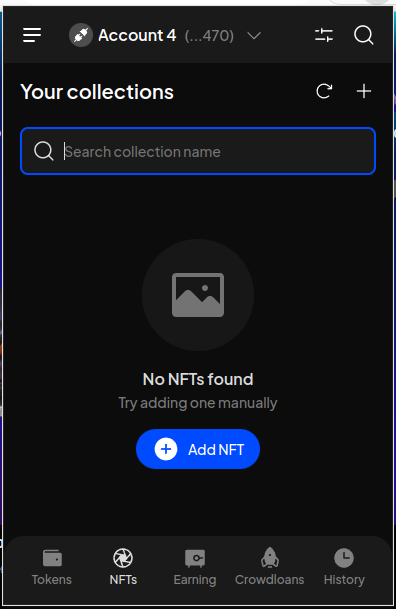
The new NFT should arrive in the target wallet in a few seconds or minutes. It can be displayed with the dApp.